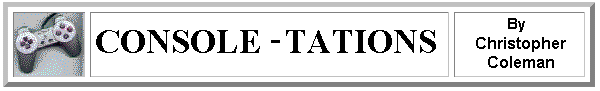
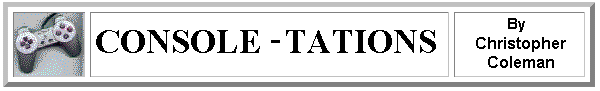
|
For the XBox Reviewed by Christopher Coleman |
|
The X-Port system for XBox is a major boon to emulation - having a standard (and feature packed) interface for a number of different emulations of various consoles and computers is a revelation. Anyone who's had to configure emulators of the past for PC will vehemently agree. X-Port has had emulators developed using it for such diverse systems as X68000, Wonderswan, Commodore 64, Sega Master System, the NES/Famicom and more. You'll need a mod chip or exploit for your XBox to actually use these emulators, but once they're on the 'box, it's pretty easy to get them working. A higher capacity hard drive for your XBox is a must as well, if you want to load it up with ROM images for your various emulators. Some dashboards (particularly the XBMC dash) allow you to set up SAMBA shares over your LAN (yes, I am speaking English here), so that may prove to be more useful for you. There are many arguments for and against emulation, but I have to say I'm definitely for it. Where else are people afforded the opportunity to sample such a broad spectrum of games? Putting the legal issues aside, it's exhilarating to be able to play every game ever released for a system that you've never actually even seen in real life, yet alone being able to afford, or ever find. In the case of MAME, an arcade game emulator, it'd be spectacularly challenging to be able to even manage to play a fraction of the games available on real hardware. The capabilities of the XBox are more than enough to emulate 8 and 16 bit era consoles and computers well, and arcade games right up to the 90s are possible. Some games work better than others once you get to this point, due to memory shortfalls or speed concerns (for example, don't expect to be able to play the Mr Driller ROMset, or Tekken). Considering the sheer numbers of MAME ROMs available, though, there's more than enough that run well to make it worthwhile setting up on your XB. Have any favourites from the Amiga or CD32 you'd like to play? The X-Port emulation of the Amiga can read ISO images of your CD32 games, as well as Amiga discs. Amiga type and memory is configurable, it supports AGA, the whole shebang.
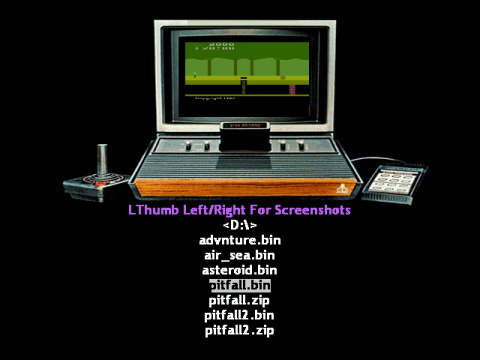 Neo Geo emulation works well through MAME or Kawa-X - actually Kawa-X is probably a better choice in some respects, as it does virtual memory - some Neo Geo cart games are larger than the XBox's RAM. Why bother? Two words: Metal Slug. XBox even has PlayStation 1 and N64 emulators - I've yet to try the PS1 emulator, and had mixed success with the N64 emulator, but they are available. Hell, I believe there's even an XPort project for the Daphne emulator - ie Laser Disc games like Dragon's Lair and Space Ace. Good luck finding the LD image and fitting it on your XBox, then actually enjoying the bloody games, though.. who the hell actually liked Dragon's Lair as a game?
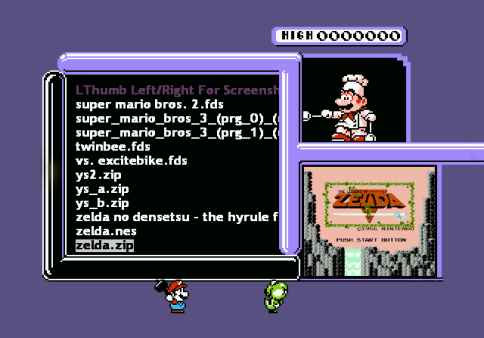 The X-Port emulators all work in essentially the same fashion - put the application on the XB, put a subdirectory of ROM image or tape or disc images there, and start it up. The common features to all are the ability to scroll through individual program images, mark some as favorites (and then "Select Game From Favorites" rather than the full list on subsequent menu perusals), and run them. When you first run a ROM, a configuration screen comes up, allowing you to set screen filter types, screen size and various other options - these will be saved for the next time that ROM is run, otherwise you can press a separate button to select the ROM and manually reset different configuration options. A note about the Commodore 64 emulator, ViceX: with it, there's an extra option to set what file from a disc image is run - this is useful, as many disc images can have more than one program on them. A further note of even greater interest is that the latest version of ViceX supports Gamebase 64, a terrific project for indexing and using essentially every game or SID ever released. An ambitious project, currently taking up 4 CD images (so I'm told - I'd never be involved in such heinous piracy). With the computer based emulators, pressing down on the left thumbstick brings up a virtual keyboard - useful for getting past trainers and various in game controls, although obviously rather unwieldy for something like a text adventure. It's also possible to redefine buttons to various keys as well - the Blue button as standard defaults to Fire, and the Red one as the space bar for the Commodore 64 emulator, for instance. (Also with ViceX, it's possible to swap virtual joystick ports by squeezing the left trigger). If you wish to speed up emulation temporarily for a laugh, or to get past long loading times, or what have you, holding down the right trigger will do so in most X-Port projects. Yes, I said loading times - if you use tape images in the Spectrum or C64 emulators, for example, they load as fast as they would on a real computer - complete with loading screens, music, etc. This is an amusing novelty the first few times, then frustration sets in when you realize it's going to be like that for every tape image you have (and my Spectrum emulator setup has only TAP file images, unfortunately). These emulators can be acquired via EFNet, or possibly through eMule - google is your friend, but you could try a site like http://xboxscene.com/ and go from there.
|

|
| [Back to Collector Times] |
| [Prev.] | [Return to Reviews] | [Return to Gaming] | [Disclaimer] | [Next] |

|
|